What's new
The release notes of Entropy Data
Unreleased
- AI: Support for GPT-5.2
- Git Integration: Improved sync status with dedicated status values for patch submissions and better error reporting.
- Git Integration: Simplified push and patch submission workflow with restructured modals.
- Git Integration: Fixed various issues with Bitbucket error handling and stale sync state.
1.9.0 (2026-02-13)
- Major performance improvements.
- Internal links in data products, data contracts, and other resources are now automatically detected and displayed with resource lookup.
- Data Products: Example data can now be attached to data products.
- Data Products: Import from asset wizard now supports selecting and importing many assets at once.
- Data Products: Status is now customizable via CUSTOMIZATION yaml.
- Data Products: Owner and domain selection now use a hierarchical dropdown with search, icons, and tree structure.
- Data Products: Hierarchical filters for teams and domains across Data Products and Data Contracts
- Data Contracts: Git integration for importing and syncing data contracts from repositories.
- Data Contracts: Automatic data contract generation from schema drift detection.
- Assets: Support for nested columns and properties, including arrays.
- Governance: New governance pages for data products and access management.
- Integrations: Improved UI for Snowflake OAuth connections showing token expiration status, security integration setup, and time remaining.
- User Data Sources: BigQuery connections now show token status (Active, Expired, Needs Re-authorization) and support re-authorization and connection testing.
- Fixed: Organization member deletion now also removes associated team memberships.
- Fixed: Snowflake OAuth re-authorization now updates existing connections instead of creating duplicates.
- Fixed: AI in the Data Contract Editor did not work although the AI was configured correctly.
1.8.9 (2026-01-29)
- The new Data Contract Editor is now default for ODCS data contracts.
- Data Products: Improved display of ODPS data product descriptions.
- Data Products: Automatic keyword generation for data products using AI assistance.
- Git Integration: Bitbucket Cloud repositories are now supported for syncing data contracts with Git.
- Git Integration: Branch names for pull requests can now be customized.
- Git Integration: Edit and test connection for existing git settings.
- Pagination: Data products, data contracts, and business definitions now support pagination for improved performance with large catalogs.
- Integrations: Snowflake personal access token (PAT) authentication is now supported.
- Integrations: Connection testing when setting up integrations and data source credentials.
- Business Definitions: Improved detection of definition usage in data contracts, including nested and array properties.
1.8.8 (2026-01-20)
- Data Contracts: Creating a data contract from an asset now respects the organization's default specification type (ODCS or DCS).
- Data Contracts: ODCS 3.1.0 is now the default specification version for new data contracts.
- Data Contracts: Performance improvements for data contract list and search queries.
- Integrations: Native AWS Glue integration is now available for synchronizing assets.
- Git Integration: Azure DevOps repositories are now supported for syncing data contracts with Git.
- Git Integration: Fixed several issues with pull request creation, including display, sync status, and file path handling
- Start Page: Only data products (no applications) are now shown on the start page for a cleaner overview.
- Fixed layout for team members in an ODCS data contract to not hide information
1.8.7 (2026-01-13)
- Access Requests: Support for requesting specific roles defined in ODCS data contracts. Consumers can now select which roles they need when requesting access, and the requested roles are displayed in the access details.
- Access Requests: The data contract version is now captured at the time of the access request, providing a snapshot of the agreed terms.
- API: Added
roles,dataContractId, anddataContractVersionfields to the Access API. - Email Notifications: Subscribers now receive email notifications when data contracts are updated.
- Fixed: Data contract owner was incorrectly set when a domain was defined. Re-save affected data contracts to fix.
- Assets: BigQuery datasets now display with proper icon and show included tables.
1.8.6 (2026-01-08)
- Data Contract Generate API: The code generation feature is now available via REST API at
/api/datacontracts/{id}/generate. - MCP: Improved OAuth2 authentication with support for public clients using PKCE, enabling compatibility with MCP Inspector, Cursor, and similar tools.
- Organization Export: Organization owners can now export all organization data (data products, data contracts, data usage agreements, definitions, source systems, assets, tags, teams) as YAML files in a ZIP archive. Available in Organization Settings -> Export.
- BigQuery Ingestion: Make the BigQuery Integration fetch a new token on 401
- Improve ingestion cancelling: On server reboot delete old manual ingestion runs in scheduled_tasks, check for 'running' ingestions and set them to 'cancelled', restart all ingestions that were 'running' during server restart, "Cancel" button on ingestions page checks for stale ingestion runs and sets them to "cancelled"
1.8.5 (2026-01-06)
- Code Generation for ODCS Data Contracts: Generate SQL (SELECT and DDL), dbt models and sources, JSON Schema, and Pydantic models directly from your data contract schema. Access via the "Generate" button on the data contract details page.
- Custom Code Generation (AI): Use AI to generate custom code snippets from your data contract, such as SQL queries, Python validation scripts, Spark transformations, and more.
- BigQuery ingestion now continues when individual tables fail to load (e.g., external tables with missing GCS buckets), instead of stopping the entire ingestion.
- Domains: The Marketplace -> Domains view was updated to only show Domains (technically: team with a type domain), and the assigned data products (either as child data products for any organizational unit or team within that domain) or data products that have the domain assigned in the data product details.
1.8.4 (2025-12-29)
- ODCS migration - Added ODCS (Open Data Contract Standard) migration button and conversion functionality for data contracts, if ODCS is enabled via env var
APPLICATION_DATACONTRACT_SPECIFICATIONSand by default. - Asset update optimization - Assets now only update if they have changed
1.8.3 (2025-12-19)
- Customizations: You can now customize data contracts, including the Data Contract Editor, by defining a customzation.yaml in Organization Settings -> Customization. More details: https://github.com/datacontract/datacontract-editor/blob/main/CUSTOMIZATION.md
- The data contract search has been improved to find more search terms, including custom properties.
- "Organizational Unit" team type added
- Assets: Postgres ingestion support
- Migrate to ODCS option for Data Contract Specification based data contracts (if ODCS is enabled)
- Added Impala and Zen server types
- Changed oracleSchema to oracleServiceName
1.8.2 (2025-12-14)
- Add option "Import from BigQuery" for data product creation
- When importing data products from assets, server information is now added to the ODCS data contract
- Improved linking between data contracts and implementing data products
1.8.0 (2025-12-12)
ODCS (Open Data Contract Standard) is now enabled by default for data contracts. ODPS (Open Data Product Standard) is now enabled by default for data products. Deprecated data product specification and data contract specification are now disabled by default.
To enable the specification types, use the following environment variables:
APPLICATION_DATACONTRACT_SPECIFICATIONS: Comma-separated list of supported data contract specifications (e.g.,odcs,dcs)APPLICATION_DATAPRODUCT_SPECIFICATIONTYPES: Comma-separated list of supported data product specification types (e.g.,odps,dps)
The deprecated formats will be supported until 2026-12-31.
Added
- BigQuery: Native integration to synchronize assets with Google BigQuery is now available
Changed
- The primary place for server definitions is now in the ODCS servers section. Output ports can refer the server name to address server details.
- New tree-based view for tags
- Data Products: output port filter now hides other output port types in data products list
Fixed
- Data Contract Tests for ODCS is now using the ODCS server definitions.
- Data Contracts: compare feature is now more robust and allows a consistend experience for contracts with updated IDs
1.7.8 (2025-12-09)
Changed
- The new navigation structure is now enabled by default (see release notes 1.7.3)
Added
- Databricks: Native integration to synchronize assets with Databricks Unity Catalog is now available
- MCP: Clients can now also authenticate with X-API-Key header
- MCP: Support for executing Snowflake queries in MCP clients using OAuth2 authentication.
- External Request Access Link: Supports placeholder substitution also after a #-sign
Fixed
- Teams: Team details pages with teams that accidentally have the same ID can now be opened. It uses the first found team with this ID.
1.7.7 (2025-11-25)
Added
- New parameter "role" for Snowflake integration to enable automatic sync for assets with a specific role
- More detailed reporting for integrations to show the number of assets created, updated, and deleted
- The user can now cancel integration jobs
1.7.6 (2025-11-20)
Some smaller fixes and improvements
1.7.5 (2025-11-13)
AI search now without embeddings
- The AI search now works without embeddings and vector store. Instead, a postgres full-text search in combination with multiple LLM-powered search tools is used. This makes the search more flexible and the architecture simpler, consistent, and cheaper.
Added
- Support for execute_query in MCP clients with servers BigQuery, Postgres, Databricks, and Trino.
- Git integration: Create a pull request / merge request when pushing changes to git
- Git integration: Pulling changes from Git is now more prominent
Fixed
- Fixed an issue with quality.validValues in ODCS (YAML and Web Editor)
1.7.3 (2025-10-14)
Navigation Structure Update
We will be updating and simplifying the navigation structure. The new navigation structure will have three main tabs simplifying the user journey for the main user groups with clear entry points:
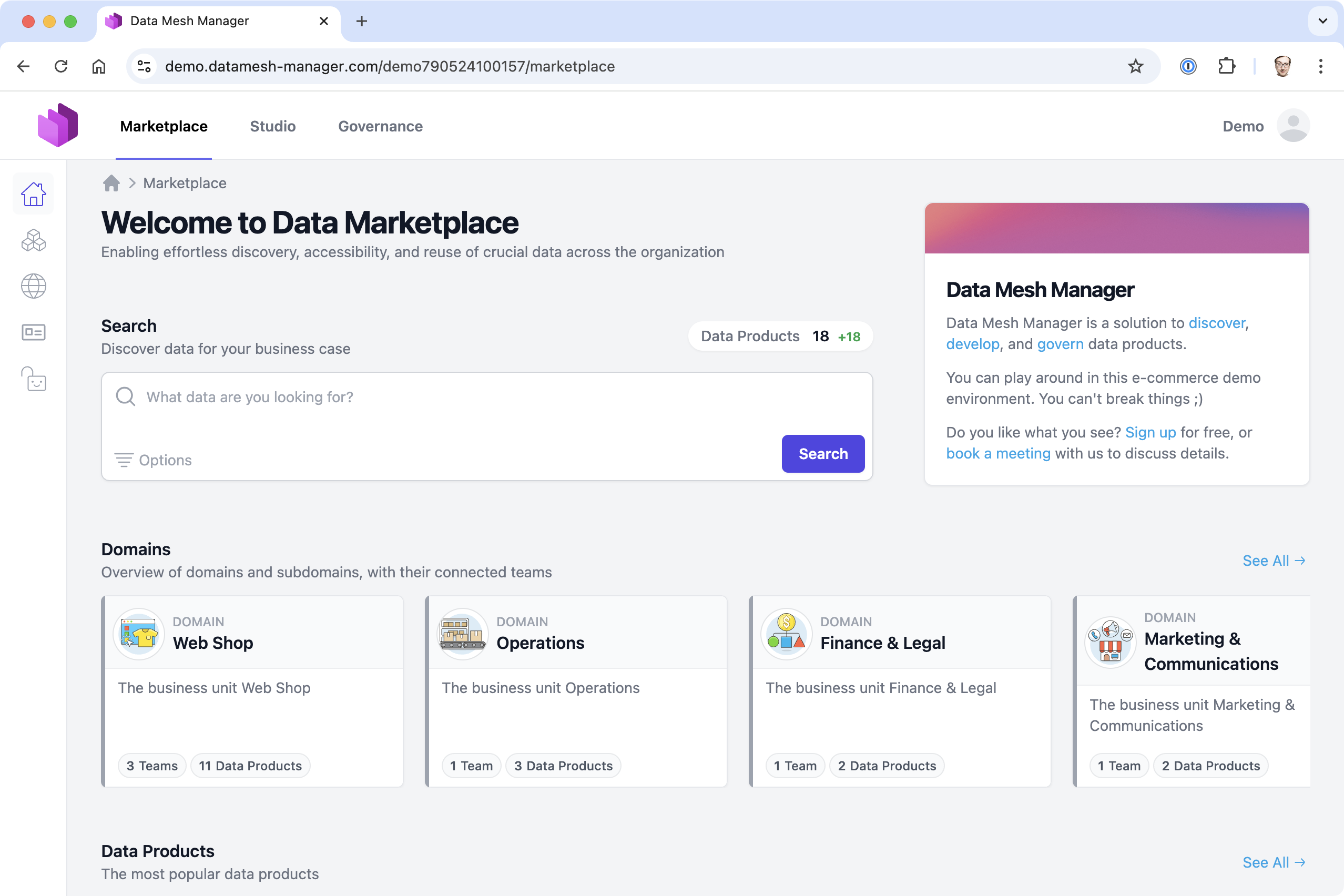
- Marketplace: This is the entry-point for data consumers discovering data products for their business case and requesting access
- Studio: The place for data product owners and developers to add, edit, and monitor data products
- Governance: For stewards, managers, and platform team to set up cross-cutting policies and get insights on the platform
The new navigation structure is already available in the demo and will be rolled out to all customers in the next weeks.
Changed
- Navigation Structure Update is now enabled by default. Use env var
APPLICATION_REDESIGN_ENABLED=falseto disable it. - Improved the handling of specificationTypes for data products and data contracts.
Added
- Request Access: Users must now confirm the data contract terms and conditions.
- Create Data Contract from Output Port: Support for ODCS format.
- Support for "Open In" for output ports of the type "postgres".
- Add option "Import from Postgres" for data product creation.
- Add support for status "draft" for data products, output ports, and data contracts.
- Add Hive as supported server type for output ports.
Fixed
- Fixed an issue where data quality attributes were not saved in the ODCS Web UI Editor.
- Fixed an issue that hid the "Support Channels" from ODCS Web UI Editor.
- Fixed an issue that prevented the property fields "transformLogic" and "transformLogicType" from being saved in the ODCS Web UI Editor.
- Fixed the ODCS YAML editor to validate the schema correctly.
1.7.2 (2025-10-06)
Added
- Visibility settings for data products. You can configure now, who can view your data products. Publish to marketplace once you are ready.
1.7.1 (2025-10-05)
Support for the new Open Data Product Standard (ODPS)!
ODPS is the new standard for defining data products with YAML. Version 1.0.0 of the ODPS specification was just released and marks the first stable version of the standard. We proudly announce that Entropy Data now supports ODPS as a native data format for data products. This includes the web UI, the YAML editor and the API.
Read more about the details and how you can migrate to ODPS.
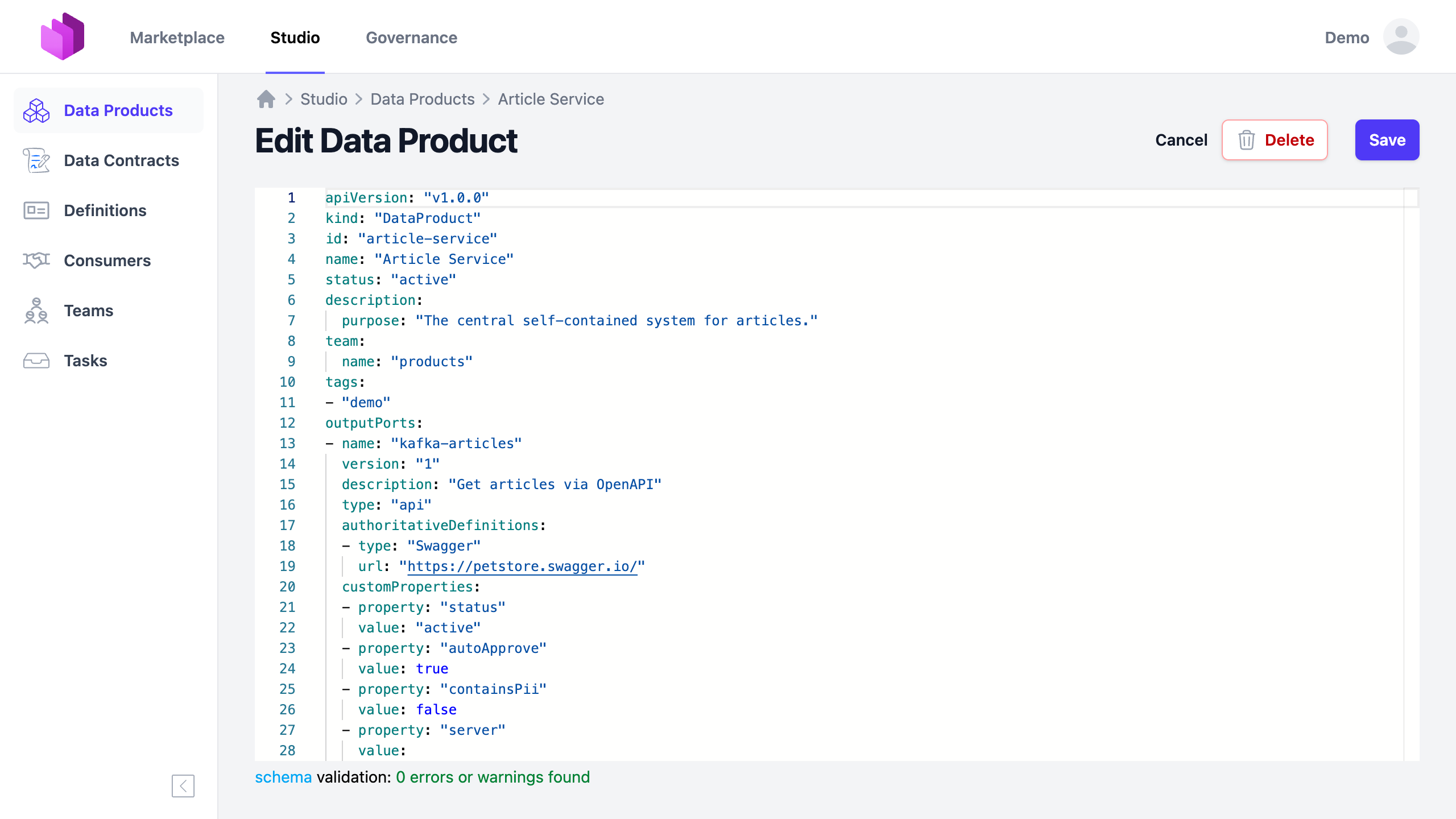
1.7.0 (2025-09-18)
Added
- Settings: Add pagination to the organization member view, supporting more than 64k members.
- Ingestion: Add support for direct integration with Snowflake via the new ingestion feature.
- In Data Product details, the output port list can now be filtered by status.
Fixed
- Data Contracts Custom fields can now be removed in the web UI.
1.6.18 (2025-09-01)
Added
- AI: Add custom headers support for OpenAI compatible endpoints. This allows you to configure AI Gateways, such as Portkey that use custom headers.
1.6.17 (2025-09-01)
Fixed
- Fixed an issue where edits in YAML editor where not saved.
1.6.15 (2025-08-25)
Fixed
- Change Request Workflow: Fixed a bug when requesting to add a new resource.
1.6.14 (2025-08-25)
(Internal release)
1.6.13 (2025-08-20)
Added
- Amazon Athena: Support for Amazon Athena in data products and data contracts.
Fixed
- Search: Fixed duplicate result messages in the response.
- Assets: Fixed the filter dropdown for the asset lists.
- Assets: Fixed an issue when an asset was not in the list when their parent was missing
Changed
- Data Contracts: you can no longer delete data contracts that are linked to a data product (reverting change from v1.6.8), as this caused some issues. Reach out to support if you need this feature.
1.6.12 (2025-08-12)
Added
- Git Settings: Option to configure global or user-scoped authentication for Git connections. Users can now add their personal access tokens in their user profile.
- HTML tags are now allowed and rendered most fields of data products, data contracts, teams, and definitions. Limited to a safe set of HTML tags, including formatting, links, and images.
1.6.11 (2025-08-08)
Added
- HTML tags are now allowed and rendered in the description field of data products, data contracts, teams, and definitions. Limited to a safe set of HTML tags, including formatting, links, and images.
Fixed
- Data Contracts now show array fields in details view and visualization.
1.6.10 (2025-08-07)
Added
- Webhooks / Notification Channels: Subscribe to events in Entropy Data and receive notifications via webhooks (Slack, MS Teams, Google Chat). Documentation
- Request access on the data product level: You can now request access to multiple output ports of a data product at once.
1.6.9 (2025-07-28)
Added
- Excel Importer: Support for the updated ODCS Excel Template with the new quality sheet.
- Excel Exported: Support for the updated ODCS Excel Template with the new quality sheet.
1.6.8 (2025-07-23)
Added
- Git Integration: You can now edit and delete git connections for a data contract.
- Git Integration: You can now set a default git commit message with templates to support specific git requirements.
- Git Integration: The current principal is added as a co-auther to a git commit message.
- Data Contracts: You can now delete data contracts that are linked to a data product. The association will be removed from data product.
- Version Management: When you create a new major version for a data contract, a modal dialog with details about the changes will be shown.
- Version Management: When you create a new major version for a data contract that uses a UUID as ID, the new version will be a newly generated UUID instead of appending a
_v2suffix.
1.6.7 (2025-07-15)
- Added: Import from Databricks/Snowflake/Azure/Asset flow to create data products from existing sources
- Filter dropdowns now support multiple values
- Filters are now faster
- Added support for GitLab subgroups
1.6.2 (2025-06-22)
- Added: API Keys can now be created with a user-scope (personal access token) for every organization member.
- Added: Added support for self-hosted GitLabl providers
- Added: Git connections can now be configured for existing data products
- Fixed a bug with ODCS Data Products, when the data contract could not be added, after it was assigned to a data product.
- Fixed: Files in GitHub can now be imported from branches other than main
1.6.1 (2025-06-17)
- Added support for GitLab as Git provider
- Improved handling of major versions for data contracts
- Improved diffing for data contracts
- Removed footer
1.6.0 (2025-06-02)
- Source Systems are deprecated. They will be removed in a future release. Please use data products with type Application instead.
- Improved ODCS Excel Import/Export
- Fixes in ODCS Web UI Editor
- Improved logging for errors and API calls
- Add "connect data product" as a workflow
1.5.16 (2025-06-02)
- Minor bugfixes and improvements
1.5.15 (2025-06-02)
- Minor bugfixes and improvements
1.5.14 (2025-06-02)
- Data Contract Excel Export and Import have better documentation
- Tags List Pagination
- Fixed a bug where the "Edit" button was not displayed for data products in the data product details page.
1.5.13 (2025-06-02)
- Deletion of used managed tags via API is no longer possible
1.5.12 (2025-06-02)
- Added SCIM group mapping (https://docs.datamesh-manager.com/scim#group-mapping)
- Data Contract YAML editor now checks for valid owner team IDs. This is really nice.
- Add filter and search for the access management
1.5.11 (2025-05-21)
- Reworked user navigation
1.5.10 (2025-05-19)
- In the data products map, neighboring data products are now shown when using filters.
1.5.9 (2025-05-19)
- The default view of data contracts is now a table, analog to other resources such as data products.
- Business Definitions can now be used with ODCS, including the Web UI.
- Add users to teams is now easier with suggestions.
- The list of business definitions was hugely improved.
- Teams and domains can now have icons.
1.5.8 (2025-05-19)
- Sync data contracts with GitHub.
- Assign tags to assets.
1.5.7 (2025-05-19)
- Excel Import/Export for ODCS
- ODCS enabled by default. Supported data contract formats can be configured through environment variable
APPLICATION_DATACONTRACT_SPECIFICATIONS.
1.5.6 (2025-05-19)
- Enforce managed tags (Option in organization settings).
1.5.0 (2025-03-24)
- Support for SCIM provisioning
1.4.0 (2025-03-11)
- Add UI editor for Open Data Contract Standard (ODCS)
1.3 and older
- Layout changed to use full width of available screen
- Renamed DataUsageAgreement to Access. In API and event, both names can be used. Consider migrating to the new name
access. - New top navigation structure: It is now simpler to manage definions, teams, source systems, and other settings.
- Domain/team hierarchy: You can now create a domain hierarchy to structure your domains and teams. You can create a team of type "Domain" and define a parent relationship.
- Use the ID (instead of internal UUIDs) for URLs in the web.
- Support for Bitol Open Data Contract Standard (ODCS). Contact support to enable this feature for your organization.
- Access Request: Add rejection reason
- New Logo
- Data Governance AI: Added a new feature that uses AI to check data contracts for compliance with data governance policies.
- Create data products and data contracts as YAML
- Data Contract Editor now supports more format fields
- Simplified policies, Markdown editor, support for a computational policies and customization policies.
- We're currently working on making all relevant events available through the
/api/eventsendpoint. - Added
descriptionto the Team model in the API. It's a free text field that can be used to describe the team. You can also see and edit it in the UI. - Added the option to set a profile picture for a user in their 'My Profile' section. You can set a URL, and it will be shown in the top right corner of the application.
- Changed the
SourceSystemmodel in the API: renamed the fieldteamIdtoowner. It was called owner everywhere, except here. So the API is more uniform now. - Changed the
DataUsageAgreementmodel in the API: moved the fieldinfo.idto top-levelid. It was top-level everywhere, except here. So the API is more uniform now. - Changed the
DataUsageAgreementmodel in the API: made the fieldinfo.purposea required field. It was required in the UI, but not in the API. So the API is more aligned with the UI now. - Changed the
Teammodel in the API: made the fieldtypea required field. It was required in the UI, but not in the API. So the API is more aligned with the UI now. - Added the Definitions. It is a new central concept of Entropy Data, that helps in defining business concepts and reusable fields so data contracts can reference them.
- Added the
info.activefield in theDataUsageAgreementmodel in the API. It's read-only, but you can now observe whether a data usage agreement is active or not by accessing a data usage agreement via the API. - Added the server section to output ports for detailed connection settings and specific location to the data set.
- Deprecated the location field in the output port