Put Data Under Contract
Generating Data Contracts from Assets
When you create a data contract, you can select an asset as the source. The system will automatically generate models based on the asset's structure and relationships. This allows you to quickly create data contracts that reflect the technical representation of your data.
This can be done in the UI by selecting the "Governance" option, navigate to "Assets", select the asset you want to use, and then click on "Create Data Contract". In the next screen, you can select the related data product and adapt the properties of the data contract to your needs. After a click on "Create", the system will generate models based on the asset's structure and relationships.
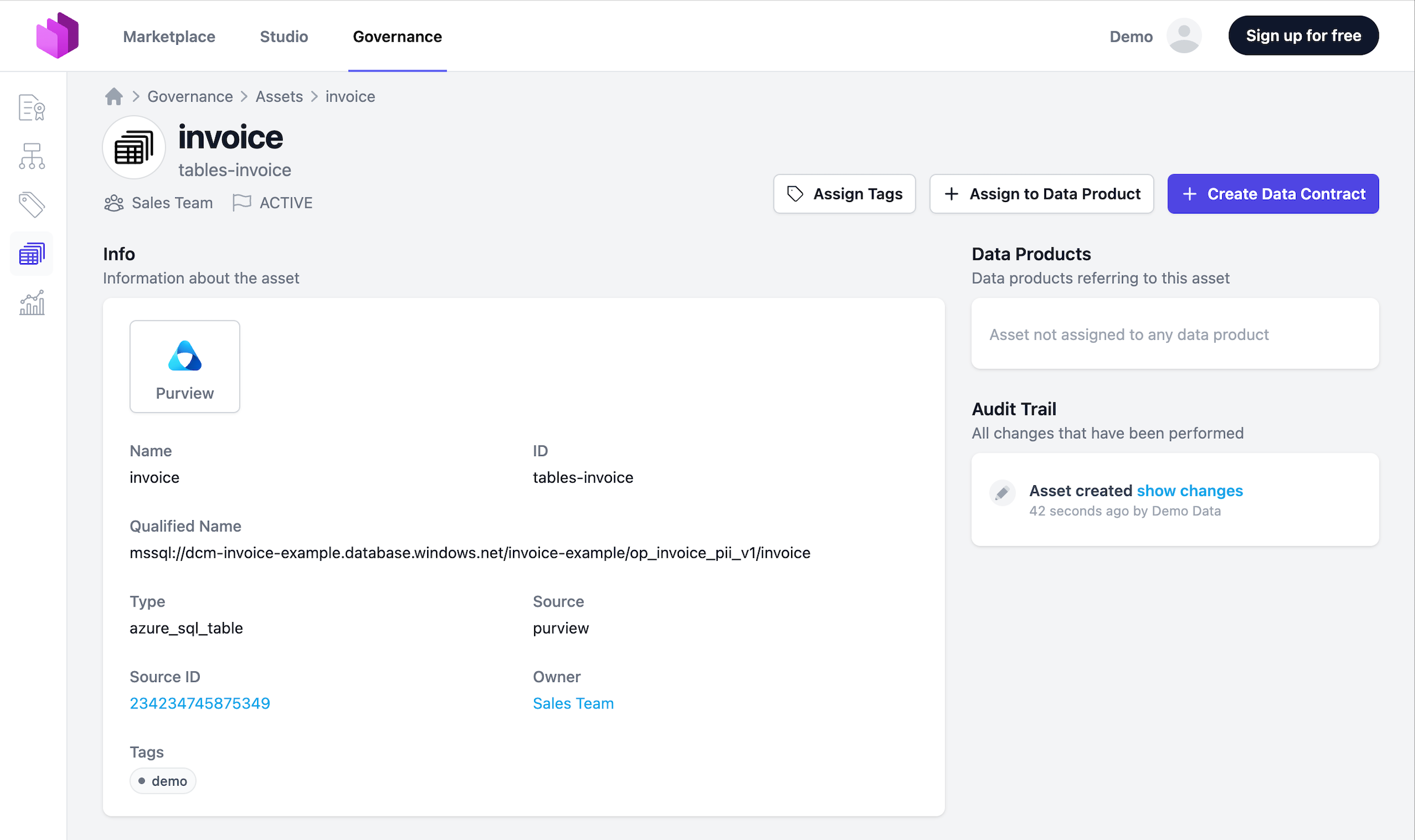
If you selected a table-like structure, a data contract with a model containing all the columns as fields will be created. If you selected a schema-like structure, the system will create a data contract with multiple models, one for each child asset that is linked with a "parent" relationship to the selected asset AND has a set of columns defined.
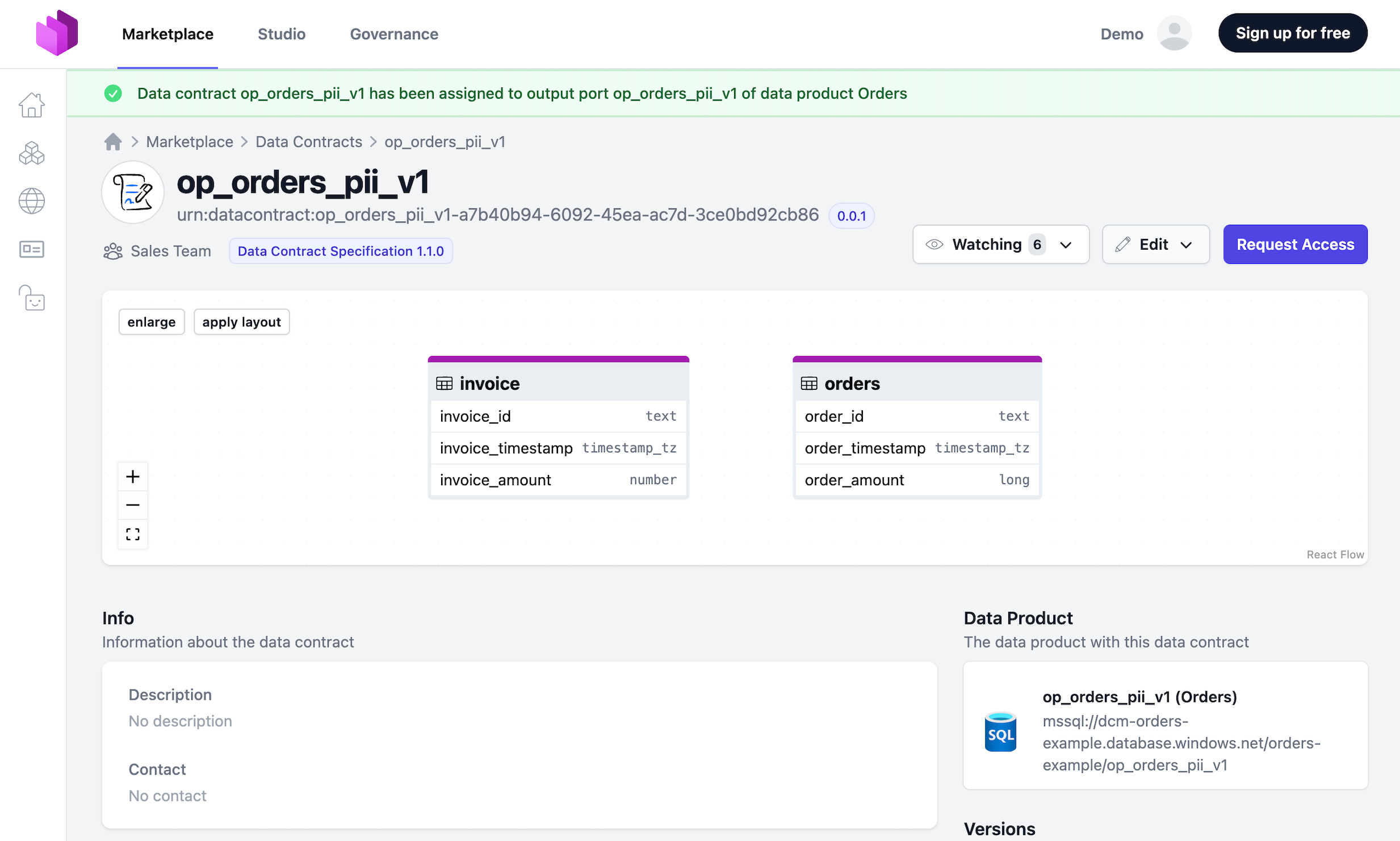
As you can see in the screenshot above, the system will create a data contract with multiple models, one for each child asset that is linked with a "parent" relationship. You can then adapt the models to your needs, e.g. by adding or removing models, if you only need subsets of a schema.